Creation of a spoken tutorial using Camstudio - English
Play
Current Time 0:00
/
Duration Time 0:00
Remaining Time -0:00
Loaded: 0%
Progress: 0%
0:00
Fullscreen
00:00
Mute
Subtitles
- subtitles off
Captions
- captions off
- English
Chapters
- Questions posted on Forums
- Spoken Tutorial Technology Tutorials - English
-
creation of a spoken tutorial using Camstudio - English
cam studio video could not be opened. can any one help me?
07-08M 50-60S devmuthumega
Answer last updated on: Oct. 12, 2022, 11:33 a.m.
-
Camstudio not opening..
After downloading camstudio ,when I try to open ,I am getting message like "Windows cannot access specified path or device"..kindly sort out ..
2-3M 0-10S Saranya_rathap
Answer last updated on: Aug. 23, 2019, 12:24 p.m.
-
cam studio not working
hi..i have down loaded camstudio from camstudio.org two times. after installation, i tried to run it.but failed. i do not know what to do???
01-02M 50-60S jayankuttichal
Answer last updated on: Oct. 21, 2015, 4:55 p.m.
-
1
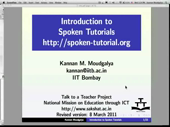 What is a Spoken Tutorial
What is a Spoken Tutorial -
 Creation of a spoken tutorial using Camstudio
Creation of a spoken tutorial using Camstudio -
3
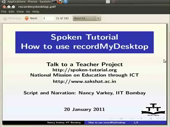 Creation of a spoken tutorial using recordMyDesktop
Creation of a spoken tutorial using recordMyDesktop -
4
 Dubbing a spoken tutorial using Movie Maker
Dubbing a spoken tutorial using Movie Maker -
5
 Editing a spoken tutorial using Movie Maker
Editing a spoken tutorial using Movie Maker -
6
 Dubbing a spoken tutorial using Audacity and ffmpeg
Dubbing a spoken tutorial using Audacity and ffmpeg -
7
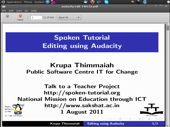 Editing using Audacity
Editing using Audacity -
8
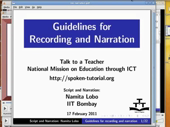 Guidelines for recording and narration
Guidelines for recording and narration -
9
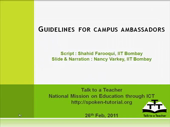 Guidelines for a Campus Ambassador
Guidelines for a Campus Ambassador -
10
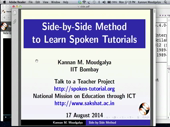 Side by Side Method
Side by Side Method -
11
 Spoken Tutorial Forums
Spoken Tutorial Forums -
12
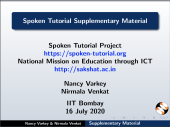 Spoken Tutorial Supplementary Material
Spoken Tutorial Supplementary Material
Questions posted on ST Forums:
18105 visits
Outline:
Creation-of-a-spoken-tutorial-using-Camstudio Introduction to Camstudio Download links Main menu options Capture area settings Video options Cursor Highlight options Audio options Follow mouse options Program options Setting Keyboard shortcuts
| Width: | 800 | Height: | 600 |
|---|---|---|---|
| Duration: | 00:07:17 | Size: | 3.7 MB |
Show video info
Pre-requisite
No Pre-requisites for this tutorial.