FOSSEE Summer Fellowship 2019 : Spoken Tutorial Arduino work
Watch the Arduino (Basic Level) spoken tutorials in the given link to get more information about the components used and experiments using Arduino.
https://spoken-tutorial.org/tutorial-search/?search_foss=Arduino&search_language=English
- Go to https://www.tinkercad.com.
- Register yourself.
- Make a ping pong game using Arduino in the https://www.tinkercad.com platform.
- Use the required components: 16x2 LCD, 4 switches and other passive components, two switches for each player (name it as UP and Down).
- Make the circuits and simulate using the https://www.tinkercad.com platform.
- Save your project.
- After saving your project, it will create a link of your work on the https://www.tinkercad.com platform.
- Share your work with us and change the accessibility to "public" in order for us to see them.
- Upload saved project link to moodle.
- You may attach a README file to describe your submission.
- Upload on the moodle submission portal.
- Circuit Design
- Documentation of task
- Quality of CODE