How to Change Window types in Blender - English
Play
Current Time 0:00
/
Duration Time 0:00
Remaining Time -0:00
Loaded: 0%
Progress: 0%
0:00
Fullscreen
00:00
Mute
Subtitles
- subtitles off
Captions
- captions off
- English
Chapters
This is a sample video. To access the full content,
please
Login
- Questions posted on Forums
- Blender Tutorials - English
-
1
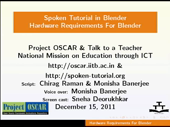 Hardware requirement to install Blender
Hardware requirement to install Blender -
2
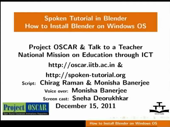 Installation Process for Windows
Installation Process for Windows -
3
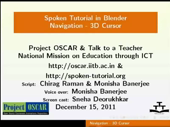 3D Cursor
3D Cursor -
4
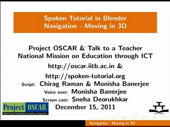 Moving in 3D Space
Moving in 3D Space -
5
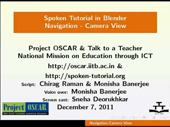 Camera View Settings
Camera View Settings -
6
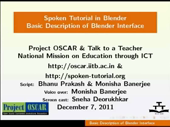 The Blender Interface
The Blender Interface -
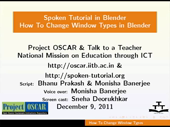 How to Change Window types in Blender
How to Change Window types in Blender -
8
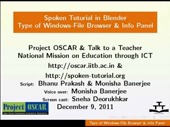 Types of Windows File Browser Info Panel
Types of Windows File Browser Info Panel -
9
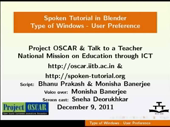 Types of Windows User Preference
Types of Windows User Preference -
10
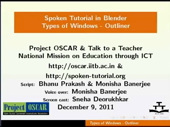 Types of Windows Outliner
Types of Windows Outliner -
11
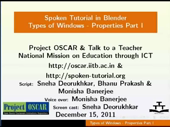 Types of Windows Properties Part 1
Types of Windows Properties Part 1 -
12
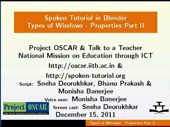 Types of Windows Properties Part 2
Types of Windows Properties Part 2 -
13
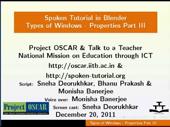 Types of Windows Properties Part 3
Types of Windows Properties Part 3 -
14
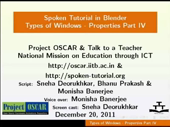 Types of Windows Properties Part 4
Types of Windows Properties Part 4 -
15
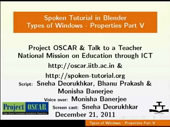 Types of Windows Properties Part 5
Types of Windows Properties Part 5
No questions yet
8769 visits
Outline:
How to Change Window types in Blender Resize any window in the Blender Interface Toggle between different windows Split the windows Merge them back together Maximize any window into full screen mode
| Width: | 800 | Height: | 600 |
|---|---|---|---|
| Duration: | 00:13:35 | Size: | 6.4 MB |
Show video info