3D Drawing of a Pair of Headphones - English
This is a sample video. To access the full content,
please
Login
386 visits
Outline:
- Import a headphone’s picture into Inkscape. - Use Circle tool, Difference and Union options to create the speaker’s cups and cushions. - Maintain opacity for easier drawing. - Use Bezier tool to create various parts of the headband. - Create shadows and light using Gradient tool to bring depth to the drawing. - Use the blur option to blend the two colors together. - Pick color from the reference image and add it to the drawing. - Group all parts of the drawing. - Create a 3D realistic drawing of a pair of Headphones. - Add a drop shadow effect to the pair of headphones. - Create various objects using this method.
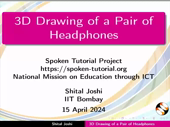
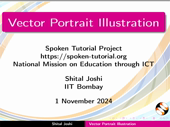
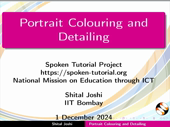
 Mango pattern for Textile design
Mango pattern for Textile design