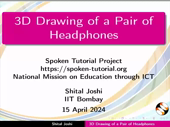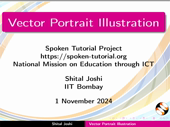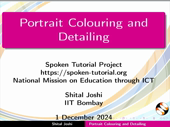Portrait Colouring and Detailing - English
If you don't have a login, please contact our Training Manager .
This is a sample video. To access the full content,
please
Login
76 visits
Outline:
Adjust the opacity for ease of drawing. Draw shadows and light parts of the drawing using the Bezier tool. Fill color by picking an appropriate color from the reference image. Click on Pick colors from image icon and fill colors in the drawn shapes. Zoom in the canvas for accuracy while picking and filling colors. Click on No paint to remove the outlines from drawing. Use the Paste In Place option to paste the duplicated drawing in the same position as the original drawing. Create an outline for the entire illustration using Combine and Outset. Edit the drawing to remove extra nodes Use the Delete selected items icon to delete the layer.