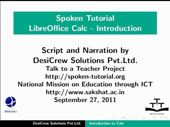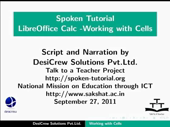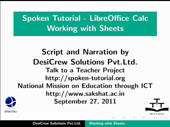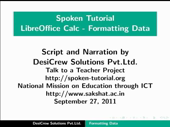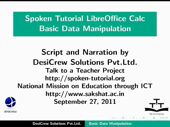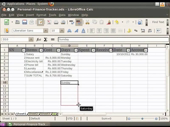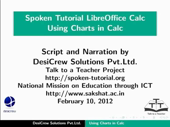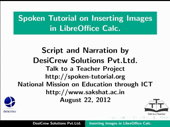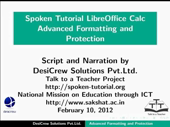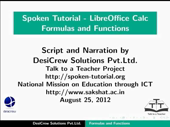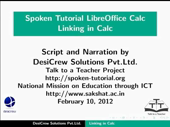Introduction to LibreOffice Calc - Hindi
This is a sample video. To access the full content,
please
Login
4456 visits
Outline:
लिबरऑफिस कैल्क का परिचय कैल्क क्या है, कैल्क का उपयोग किसे करना चाहिए, कैल्क का उपयोग करके क्या किया जा सकता है। स्प्रैडशीट्स, शीट्स और सेल्स के बारे में। बुनियादी विशेषताएँ – मुख्य कैल्क विंडो के भाग- Title (टाइटल) & Menu Bar (मेन्यूवार), स्टैंडर्ड टूलबार (Standard Toolbar), फॉर्मेटिंग टूलबार(Formatting Toolbar), फॉर्मूला बार(Formula Bar), स्टेटस बार (Status Bar) सेल, रो, कॉलम क्या हैं, नया डॉक्युमेंट बनाएँ, एक सेल में डेटा प्रविष्ट करें, कैल्क में सेव करें (CSV और अन्य फॉर्मेट्स),ओपनिंग/क्लोजिंग डॉक्युमेंट। Save as ods, csv, xls, xlsx और export to PDF