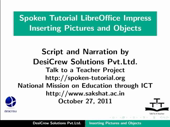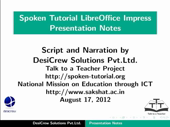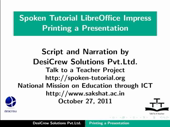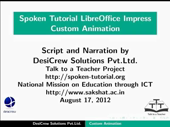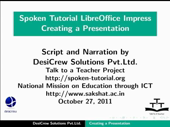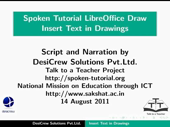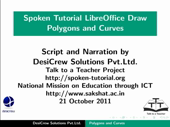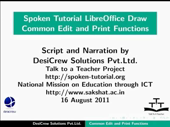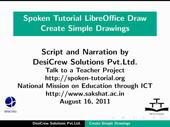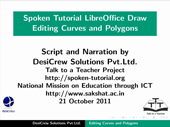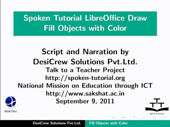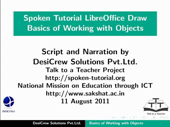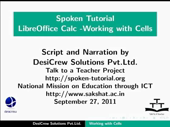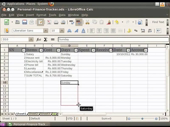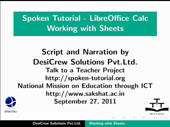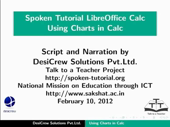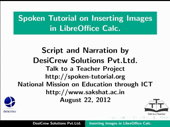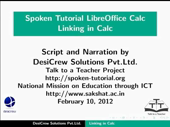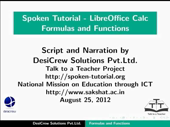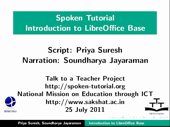Search Tutorials
Foss : LibreOffice Suite Impress - English
Inserting Pictures and Other Objects in a Document Format the Pictures and Objects Creating Tables Insert picture from insert toolbar Save the image from website Change the shape and size ..
Basic

Foss : LibreOffice Suite Impress - English
Presentation Notes Use of Notes Printing of Notes Use of Font Effects Use of drawing toolbar Filling up the colour Printing of notes Use of Slide placeholder
Advanced

Foss : LibreOffice Suite Impress - English
Print the slides,handouts,notes and outline Choose the colour for printing document Print Slide name Date,time,Hidden pages Draw a border in slide Select colour in slide Visit file and print..
Basic

Foss : LibreOffice Suite Impress - English
Custom Animation Manipulate Appearance of Lines in a Slide Use of Diagonal Squares. To use speed field option To set the effects Use the Text Animation Tab To change order of animation Use en..
Intermediate

Foss : LibreOffice Suite Impress - English
Creating a presentation document and basic formatting Inserting Slides Copying Slides Using Tabs Font size and Color, Bold Parts of Window Workspace -Outline -Notes -Handouts ..
Basic

Foss : LibreOffice Suite Draw - English
Insert text in drawings Insert text directly inside an object Changing the text color Working with text boxes and formatting text in objects Making the line wider. Set preferences for text Inden..
Basic

Foss : LibreOffice Suite Draw - English
Curves and Polygons Various types of Polygons Draw directions using arrows Flow charts Insert tables and graphs Page Margins and Orientation Font Type and Size modification
Intermediate

Foss : LibreOffice Suite Draw - English
Common editing and print functions Set the draw page for page size and margins Paper size, page count, page numbers, date, and time Undo and redo actions Rename a page Print a page
Basic

Foss : LibreOffice Suite Draw - English
Create simple drawings Basic shapes (lines, arrows, rectangles and squares, circles) (How to improve upon a water cycle diagram by adding shapes and so on.) Geometric shapes (basic shapes, symbols)..
Basic

Foss : LibreOffice Suite Draw - English
Use the Edit Points toolbar Insert new points Move existing points Using control lines to change the shape of the objects Group the objects together
Intermediate

Foss : LibreOffice Suite Draw - English
Fill objects with color, gradients, hatching and bitmaps Making outlines invisible Adding a shadow to the objects Creating new colors How to import a bitmap into Draw. Set page backgrounds
Basic

Foss : LibreOffice Suite Draw - English
Basics of working with objects Cut, copy, paste objects Resize objects dynamically using handles Object Arrangement Adding a new page to a file Group and ungroup objects Edit individual objects ..
Basic

Foss : LibreOffice Suite Calc - English
Working with Cells Enter numbers Text Numbers as text Date and time in a spreadsheet. Use the Format Cells dialog-box. Navigate between cells and in between sheets Select items in rows, columns..
Basic

Foss : LibreOffice Suite Calc - English
Working with data Selection lists Speed up using Fill tools Sharing content between sheets Removing data Replacing data Changing part of a data Different Fill tool Different Fill Series
Basic

Foss : LibreOffice Suite Calc - English
Working with Sheets Inserting rows and columns Inserting and deleting sheets Renaming Sheets Deleting rows and columns Insert a single row or a single column
Basic

Foss : LibreOffice Suite Calc - English
Using Charts and graphs in Calc Creating, editing and formatting charts Resizing and moving of charts. Chart formats Create a chart Data Series Format Selection Title option Axis option Forma..
Intermediate

Foss : LibreOffice Suite Calc - English
Images and graphics in Calc Add Inserting an image file directly Add Inserting an image file from a graphics program Add Images Help of a clipboard Add Images From the gallery. Picture toolbar..
Intermediate

Foss : LibreOffice Suite Calc - English
Linking Calc Data Referencing Working with Hyperlink Use of Hyperlink in C Remove the hyperlink Cell referencing
Intermediate

Foss : LibreOffice Suite Calc - English
Formulas and Functions Conditional Operator If..Or statement Basic statistic functions Rounding off numbers. SUM for addition PRODUCT for multiplication QUOTIENT for division
Intermediate

Foss : LibreOffice Suite Base - English
Tables and Relationships Adding data to a table. Define and create relationships.
Basic