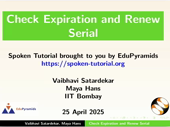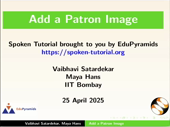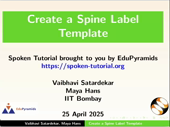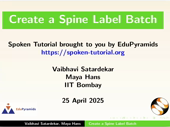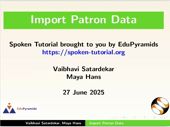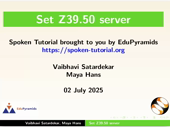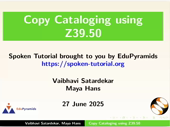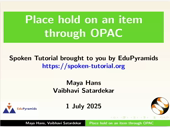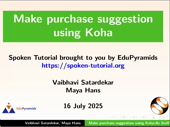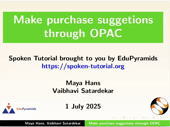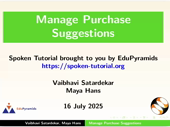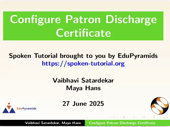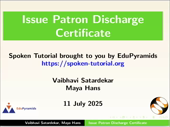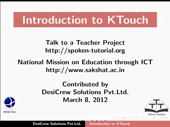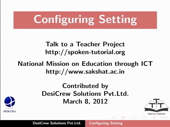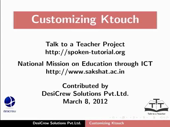Search Tutorials
Koha is a first open source Integrated Library System (ILS), used world-wide. It was created in 1999 by Katipo Communications. It is a library standard compliant like MARC21/UNIMARC, Unicode, Z39.50, ILL, etc. This tutorial series is created using Koha version 24.05 Read more
Foss : Koha Library Software - English
Outline: Search Expired Serial Check Expiration Date Renew Serial
Basic

Foss : Koha Library Software - English
Outline: Setting patron image preferences Search patron Add patron image Upload the patron image
Basic

Foss : Koha Library Software - English
Outline: Create a Label Template Configure Label Dimensions and Margins Save the Template
Basic

Foss : Koha Library Software - English
Outline: Create a Label Layout Configure Label Dimensions Save the Layout
Basic

Foss : Koha Library Software - English
Outline: Create a Label Batch Add Barcode Export Labels Download PDF
Basic

Foss : Koha Library Software - English
Outline: Open the Tools module Download the CSV file Prepare the CSV file Upload the CSV file Verify the imported patrons
Intermediate

Foss : Koha Library Software - English
Outline: Introduction of Z39.50 Add a new Z39.50 server Get server details from IRSpy Select the target server Save the form
Intermediate

Foss : Koha Library Software - English
Outline: Open the Z39.50/SRU search Select the search criteria View and import the search results Edit the MARC record Save and add item details
Intermediate

Foss : Koha Library Software - English
Outline: Login with staff credentials Search for the Item Find the specific Item Place the hold Search the patron Choose the pickup location Confirm the hold Check the hold status
Intermediate

Foss : Koha Library Software - English
Outline: Open OPAC Search for the item Select the specific item Place hold on an item Login OPAC Choose the pickup location Confirm the hold Check hold status
Intermediate

Foss : Koha Library Software - English
Outline: Introduction to purchase suggestion Search the patron Add new purchase suggestion Submit the suggestion
Intermediate

Foss : Koha Library Software - English
Outline: Open OPAC interface Login to OPAC Make purchase suggestion Save the purchase suggestion
Intermediate

Foss : Koha Library Software - English
Outline: Overview of the permissions required View pending suggestions on staff dashboard Accept the purchase suggestion View the result
Intermediate

Foss : Koha Library Software - English
Outline: Introduction to discharge certificate Enable the discharge feature Customize the discharge notice Save the notice
Intermediate

Foss : Koha Library Software - English
Outline: Access the patron account Verify the checkout details Generate the discharge certificate
Intermediate

Foss : KTouch - Assamese
Outline: Start Typing (টাইপ কৰা আৰম্ভ কৰা) ব্যবহাৰকাৰীক KTouch ব্যবহাৰ কৰি টাইপিং আৰম্ভ কৰা উবুন্টু সফটওয়্যাৰ সেন্টাৰ ব্যবহাৰ কৰি KTouch ইনস্টল কৰা. ইন্টাৰফেসৰ সংক্ষিপ্ত..
Basic

Foss : KTouch - Assamese
Outline: মাত্রা, গতি, শুদ্ধতা সেট কৰা আৰু টুলবাৰ কনফিগাৰ বিষয়ে ব্যবহাৰকাৰীক সাহায্য কৰিব: টাইপিং ৰ মাত্রা ঠিকভাবে ৰখোৱা টাইপিংৰ গতি সেট কৰা . টাইপিং..
Basic

Foss : KTouch - Assamese
Outline: KTouch কাস্টমাইজ এটি নতুন বক্তৃতা আৰু কিবোর্ড তৈয়াৰ কৰক ব্যবহাৰকাৰীয়ে এটি নতুন বক্তৃতা তৈয়াৰ কৰিব নতুন অাক্ষৰ লিখি শিকিবলৈ, এটি XML ..
Basic

Foss : KTouch - Bengali
Outline: KTouch এর সাথে শুরু করা টাইপিং শুরু করা KTouch ব্যবহার করে ইউসারদের টাইপিং আরম্ভ করা উবুন্টু সফটওয়্যার সেন্টার ব্যবহার করে KTouch ইনস্টল করা ইন্টারফেসের সংক্ষিপ্ত বিবরণ প্র..
Basic

Foss : KTouch - Bengali
Outline: মাত্রা, গতি, শুদ্ধতা সেট করা এবং টুলবার কনফিগার করা এই বিষয় ইউসারকে এগুলি করতে সাহায্য করবে: টাইপিং এর মাত্রা বিন্যস্ত করা টাইপিং এর গতি সেট করা টাইপিং এর শুদ্ধতা ..
Basic