Search Tutorials
The Tutorials in this series are created using LibreOffice Suite 6.3.5 on Ubuntu 18.04. LibreOffice Math is the component for writing mathematical formulae and equations in LibreOffice Suite. It is a formula editor that includes a wide range of elements. Math enables us to insert perfectly formatted mathematical and scientific formulae. Math can be used as a stand-alone application or it can be embedded into other LibreOffice components. Read more
Foss : LibreOffice Suite Math 6.3 - English
Outline: Introduction to LibreOffice Math About LibreOffice Math. OS and versions of OS on which LibreOffice Math will work. Launch LibreOffice Math on Ubuntu Linux OS and Windows OS. ..
Basic

Foss : LibreOffice Suite Math 6.3 - English
Outline: Markup Language and Formula Formatting Open the Writer document and call the Math application inside it. Write the formulae using Markup language in the Formula Editor. Use br..
Basic

Foss : LibreOffice Suite Math 6.3 - English
Outline: Greek Characters and Quadratic Equations Call the Math application in the Writer document. Use percentage(%) sign to write Greek characters. Insert lower case and upper case G..
Basic

Foss : LibreOffice Suite Math 6.3 - English
Outline: Matrices and Aligning Equations. Call the Math application inside Writer. Increase the font size and align the text. Define a matrix. Represent a matrix using the matrix mark..
Basic

Foss : LibreOffice Suite Math 6.3 - English
Outline: Calculus and Logarithms Call the Math application inside Writer. Increase the Font size of the text. Write derivatives and differential equations using markup. Write an ordin..
Basic

Foss : LibreOffice Suite Math 6.3 - English
Outline: Sets, Factorials and Cross Referencing. Call the Math application in the Writer document. Increase the font size of the text. Define sets and factorials. Write example sets u..
Basic