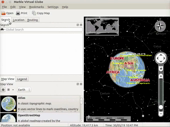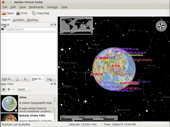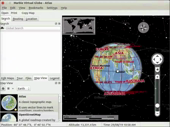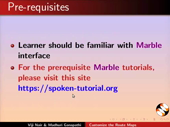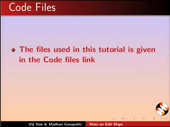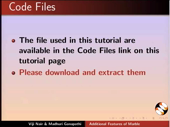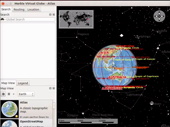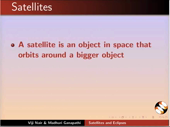Search Tutorials
The Tutorials in this series are created in Marble 1.8.3 on Ubuntu 16.04, Windows 10. Marble is a virtual globe application. It is an interactive globe and geographical atlas. The user interface of Marble is clean, simple and easy to use. Marble is free software under the terms of the GNU LGPL. It is developed by KDE to use on personal computers and smart phones. It allows the users to choose among Earth, Moon, Venus, Mars and other planets to display as a 3-D model. Users can use Marble to look up for addresses, create maps, measure distances and retrieve detail information about locations . Marble is written in C++ and it uses Qt. We can download marble at marble.kde.org Read more
Foss : Marble - English
Outline: Install Marble version 1.12.20 in Ubuntu Linux OS 16.04 using the terminal Open the Marble application in Ubuntu Linux OS 16.04 Zoom in to show India on the Marble virtual globe ..
Basic

Foss : Marble - English
Outline: View Topographical map of the earth Use Windrose tool to navigate on the globe About Overview map Use of Zoom slider to Zoom in and Zoom out About Scale bar About Status b..
Basic

Foss : Marble - English
Outline: Explanation of default panels in Marble Demo of Search, Routing and Location panels Explanation about Map View and Legend panels Demo of various Map Views of Earth - 2D..
Basic

Foss : Marble - English
Outline: Explain about Search panel Show different components of the Search panel Activate Cross-hairs option Open Place information data sheet Explain about Place information data ..
Basic

Foss : Marble - English
Outline: Define a globe Explain about Behaim globe and historical map Explain about continents and oceans in the flat view Hide and show the panels Explain about the political map of th..
Basic

Foss : Marble - English
Outline: Show how to hide Compass, Overview map, Wind-rose and Scale bar from the Marble interface Show how to hide latitudes and longitudes for better view of the map Show how to export ..
Basic

Foss : Marble - English
Outline: About OpenStreetMap Show some prominent places in Mumbai using OpenStreetMap view Explain about Legend panel in the OpenStreetMap view Find a route map between two places Remov..
Basic

Foss : Marble - English
Outline: Explain how to make the Edit Maps panel visible on the interface Show various icons available in Edit Maps panel Add a place mark on a particular location on the map Add a place..
Basic

Foss : Marble - English
Outline: Change the existing route using drag and drop method Change the existing route using Add via method Find a reverse route for the existing route Clear a route from the map Open ..
Intermediate

Foss : Marble - English
Outline: About Ground Overlay Place the Indian Flag as a ground overlay on the map of India Resize the image using arrow handles Select an item on the map Add a polygon hole in an exist..
Intermediate

Foss : Marble - English
Outline: Create a new map in Marble Give a name and description for the new map Open the created map in the Map View panel Delete the created map from the Map View panel Copy a map to a..
Intermediate

Foss : Marble - English
Outline: About various options in the view menu About elevation profile Find elevation profile of a route Set the Gps information of a route Set day and night mode in the ..
Intermediate

Foss : Marble - English
Outline: Define configuration Open the configure menu About various navigation parameters in Marble Show how to change date and time Information about plugins Show the ava..
Intermediate

Foss : Marble - English
Outline: Rotate the globe to see different celestial bodies on the sky Hide overview map, compass and scale bar for clarity Hide all the panels to see the sky clearly Configure stars plu..
Intermediate

Foss : Marble - English
Outline: Define a satellite and an orbit Disable the stars for better visibility About satellite information data sheet Display and hide the satellite's orbit using the context menu Sho..
Intermediate