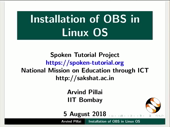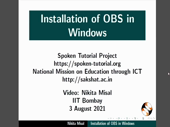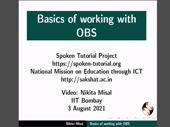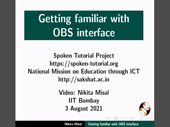Installation of OBS in Windows - English
This is a sample video. To access the full content,
please
Login
442 visits
Outline:
Installation of OBS in Windows OS Platforms on which OBS can run Download OBS for Windows 10 64-bit Installing OBS on Windows Setting up the Configurations on OBS startup The OBS workspace About various toolbars Overview of Scene management and Control options Add a layout Create a scene in OBS Add various Sources to a scene Start and stop a recording Locate the recording Playback the recording on VLC player