OpenModelica Connectors - English
- subtitles off
- captions off
- English
This is a sample video. To access the full content,
please
Login
- Questions posted on Forums
- OpenModelica Tutorials - English
-
examples for connecting the drag and drop items of fluid library
When I drag and drop items from the library browser and try to connect them, there are ports to be connected. (e.g. tank.ports[1] to pipe.port_a). In doing so, how do I make sure that I have entered all the minimum necessary values for both of these parts?I could of course define height and crossArea and nPorts for tank, but I am not sure so as to what to enter in the other required data for the tabs in tank!. Or are they even required to be entered.Could you do a small video for a simple fluid flow through drag and drop libraries (and/or) otherwise?
0-1M 0-10S uchihamadara
Answer last updated on: Aug. 24, 2019, 8:17 p.m.
-
P and N Pin missing
While attempting to connect R, L, and C connectors, the P pin and N pin are missing.
05-06M 50-60S unanswered louisaugustojr@gmail.com
Question posted on: July 3, 2025, 5:14 p.m.
-
RLC Circuit file showing Translational error on importing
RLC Circuit file showing Translational error on importing hence couldn't find the pin connectors(Open Modelica 1.13.2 64 bit has been installed)
02-03M 0-10S vidyavijayev
Answer last updated on: March 26, 2024, 6:56 p.m.
-
"P" Pin and "N" Pin
When I drag and drop all the components, I am not getting the p pin and n pin on any of the components. Could you explain what could be the issue? I am using v1.21.0.
06-07M 20-30S ckdinakarraj@gmail.com
Answer last updated on: March 18, 2024, 9:52 a.m.
-
Pins not displayed
When I drag and drop all the components, I am not getting the p pin and n pin on any of the components. Could you explain what could be the issue? I am using v1.17.0. I could share the image but there is no option, here.
04-05M 30-40S ghouse0403
Answer last updated on: Sept. 6, 2023, 9:20 p.m.
-
PIN connectors are missing
I am using openmodelica v 1.13.1 in windows os i couldn't find p-pin and n-pin connectors while connecting RLC circuit ?
04-05M 30-40S phanineeli@gmail.com
Answer last updated on: Feb. 17, 2023, 8:18 p.m.
-
error in code
Hi, I am trying to open the classes <span style="color: rgb(0, 0, 0); font-family: "Courier New"; font-size: 12pt; background-color: rgb(245, 245, 245); white-space: pre-wrap;">RLC_Circuit in version 1.19,</span>but when i opened i get the following error, why these error, thanks for helping in advance, <span style=" font-weight:600; color:#ff0000;">[3] 08:48:46 Translation Error</span><span style=" color:#ff0000;">[RLC_Circuit: 4:3-4:28]: </span><a href="omeditmessagesbrowser:///RLC_Circuit?lineNumber=4"><span style="text-decoration-line: underline; color: rgb(0, 0, 255);">Import Modelica.SIunits not found in scope <top>.</span></a><span style=" font-weight:600; color:#ff0000;">[4] 08:49:28 Translation Error</span><span style=" color:#ff0000;">[RLC_Circuit: 4:3-4:28]: </span><a href="omeditmessagesbrowser:///RLC_Circuit?lineNumber=4"><span style="text-decoration-line: underline; color: rgb(0, 0, 255);">Import Modelica.SIunits not found in scope <top>.</span></a><span style=" font-weight:600; color:#ff0000;">[5] 08:49:28 Translation Error</span><span style=" color:#ff0000;">Class RLC_Circuit.pin not found in scope <top>.</span><span style=" font-weight:600; color:#ff0000;">[6] 08:49:28 Translation Error</span><span style=" color:#ff0000;">Class RLC_Circuit.Ground not found in scope <top>.</span><span style=" font-weight:600; color:#ff0000;">[7] 08:49:28 Translation Error</span><span style=" color:#ff0000;">Class RLC_Circuit.VoltageSource not found in scope <top>.</span><span style=" font-weight:600; color:#ff0000;">[8] 08:49:28 Translation Error</span><span style=" color:#ff0000;">Class RLC_Circuit.Resistor not found in scope <top>.</span><span style=" font-weight:600; color:#ff0000;">[9] 08:49:28 Translation Error</span><span style=" color:#ff0000;">Class RLC_Circuit.Capacitor not found in scope <top>.</span><span style=" font-weight:600; color:#ff0000;">[10] 08:49:28 Translation Error</span><span style=" color:#ff0000;">Class RLC_Circuit.Inductor not found in scope <top>.</span><span style=" font-weight:600; color:#ff0000;">[11] 08:49:28 Translation Error</span><span style=" color:#ff0000;">Class RLC_Circuit.circuit not found in scope <top>.</span><span style="color: rgb(0, 0, 0); font-family: "Courier New"; font-size: 12pt; background-color: rgb(245, 245, 245); white-space: pre-wrap;"></span>
01-02M 0-10S NahidhS
Answer last updated on: Nov. 9, 2021, 12:12 p.m.
-
1
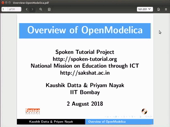 Overview of OpenModelica
Overview of OpenModelica -
2
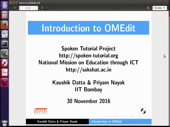 Introduction to OMEdit
Introduction to OMEdit -
3
 Examples through OMEdit
Examples through OMEdit -
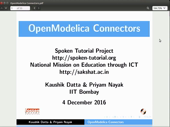 OpenModelica Connectors
OpenModelica Connectors -
5
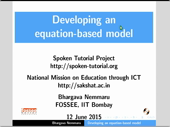 Developing an equation-based model
Developing an equation-based model -
6
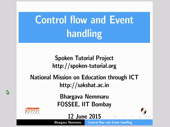 Control flow and Event handling
Control flow and Event handling -
7
 Functions and Types
Functions and Types -
8
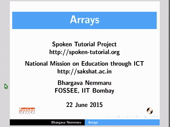 Arrays in Modelica
Arrays in Modelica -
9
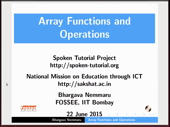 Array Functions and Operations
Array Functions and Operations -
10
 Modelica Packages
Modelica Packages -
11
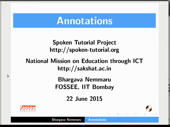 Annotations in Modelica
Annotations in Modelica -
12
 Icon and Diagram Views
Icon and Diagram Views -
13
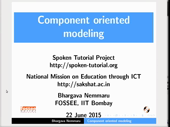 Component-oriented modeling
Component-oriented modeling -
14
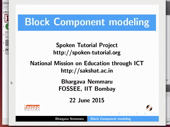 Block Component Modeling
Block Component Modeling
Questions posted on ST Forums:
11014 visits
Outline:
Creating new Modelica class Open an existing class Connectors Use of Connectors Adding Resistor, Inductor and Capacitor Adding Voltage Source and Ground Adding pin connector Connection of different classes Connecting through different pins Plotting between input variables
| Width: | 1120 | Height: | 744 |
|---|---|---|---|
| Duration: | 00:11:22 | Size: | 4.6 MB |
Show video info