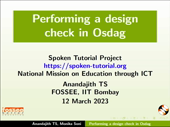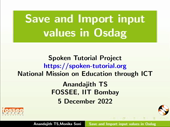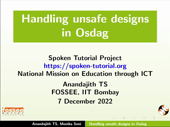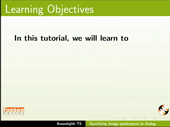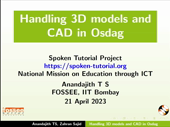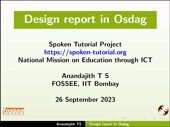Save and Import input values in Osdag - English
This is a sample video. To access the full content,
please
Login
1161 visits
Outline:
About Tension member module Filling Input Dock Sample design example Define inputs Save input menu OSI file Load input menu Design check Log messages Unsafe design