Getting started with eSim Windows installation - English
- subtitles off
- captions off
This is a sample video. To access the full content,
please
Login
- Questions posted on Forums
- eSim Tutorials - English
-
Projects are not getting opened.
After clicking on open schematic an error pops up and the schematic does not open.Error is:Eeschema:OpenProjectFiles() takes only a single filename
00-01M 0-10S probeer.sahw
Answer last updated on: July 8, 2019, 11:36 a.m.
-
Installed ESim but no activity on clicking icon on Desktop
Installed E Sim but no activity on clicking icon on the Desktop
00-01M 0-10S rupeshdubey7
Answer last updated on: Sept. 22, 2019, 7:03 p.m.
-
Installing eSim 2.0 : [ Release : 24/03/2020 ] on Windows 7, 32 bit ?
Hello Madam/Siram trying to install eSIM 2.0 on Windows 7, 32 - bit but get error that version is not compatible with Windows. Have adhered to all installation procedure. Cannot attach screen shot of error image.Shall like if you could clarify and guide needfully.regards
00-01M 0-10S prasadjoshee
Answer last updated on: May 11, 2020, 12:28 p.m.
-
ESIM installation is giving problem
I have installed but it shows problem :"could not write updated PATH to HKLM". Let me know what to do.
00-01M 0-10S Shailesh_25
Answer last updated on: May 23, 2020, 11:46 a.m.
-
Simulation Error
After opening the halfwave rectifier as shown in the video, while i attempted to open simulation by pressing the simulation tab the esim app automatically closed. Kindly help on this issue.
04-05M 30-40S paulsunny
Answer last updated on: April 16, 2024, 12:40 p.m.
-
eSim creating problem
Dear, I am not able to create Project RC as par video Schematic Creation and Simulation - English. Its generating message like No new Project created. please guide me.[INFO]: Workspace : C:\Users\acer pc\eSim-Workspace [INFO]: No new project created
01-02M 40-50S dkshakya.ec@satiengg.in
Answer last updated on: June 14, 2023, 9:23 p.m.
-
Couldn't open esim after installation
I have installed everything said step-by-step, but after installation I couldn't open the file"esim", its throwing me the error stating that " Are you sure you want to completely remove esim and all of its components?" yes/no.so how should I go about this further? i have given even the "run as system". And have even gone through the queries section. And also I have tried running the directories in the command prompt window. Along with this am including the texts from the command prompt window,Microsoft Windows [Version 10.0.19042.1288](c) Microsoft Corporation. All rights reserved.C:\Users\Dell>https://forums.spoken-tutorial.org/question/1526/installed-esim-but-no-activity-on-clicking-icon-on-desktop/'https:' is not recognized as an internal or external command,operable program or batch file.C:\Users\Dell>cd C:/FOSSEE/eSim/src/frontendThe system cannot find the path specified.C:\Users\Dell>python Application.pypython: can't open file 'Application.py': [Errno 2] No such file or directoryC:\Users\Dell>
03-04M 10-20S Swarna10
Answer last updated on: Oct. 19, 2021, 2:08 p.m.
-
Problem in opening examples
I have installed eSim,but when I am trying to open half wave rectifier example,there is no esim folder,but I have installed it whatever shown in installation video.
05-06M 30-40S PadmaPriya123
Answer last updated on: July 1, 2021, 11:42 a.m.
-
I have installed esim yesterday. But unable to run it as it get saved in c drive.
Please address this issue
01-02M 20-30S lathashenoy@nitte.edu.in
Answer last updated on: Feb. 11, 2021, 11:49 a.m.
-
Schematic Creation and Simulation - English
i am unable to run kicad to spice . it is unable to open after the netlist checked .IT says the event is already running.What to do for that
06-07M 10-20S Dr.E.Komagal
Answer last updated on: Oct. 15, 2020, 2:33 p.m.
-
Schematic Creation and Simulation - English
For generating code files link 7805 Voltage Regulator circuit. Where to download the files. Links is not available for that circuit. Post the link for regulator.
06-07M 10-20S Dr.E.Komagal
Answer last updated on: Oct. 15, 2020, 10:46 a.m.
-
installation completed,but not opening esim
esim cannot be open after installation.during installation,it is showing a message 'couldnot write updated PATH to HKLM'.after installation,when try to open,command window open and closes in a flash.please help me in the situation.otherwise i couldnot learn the course.
02-03M 40-50S rafeeks
Answer last updated on: Aug. 22, 2020, 11:54 p.m.
-
Problem to install esim
Sir there is a problem to open project it will always shows open project takes only in a single filename.I will uninstall or install 2-3 times but always shows open project takes only a single filename.plese do something.
06-07M 10-20S himanshu1917112@gndec.ac.in
Answer last updated on: June 19, 2020, 4:07 p.m.
-
Esim instalation
I installed esim and i selected one example like half wave rectifier then i try to open schematic but schematic is not opening plz give solution for this problem
06-07M 30-40S Rojak13
Answer last updated on: May 25, 2020, 7:05 p.m.
-
Cannot open eSIM as after installation
There are many version of eSIM available on website. I have tried all windows version in my windows 7 32 bit OS after installing windows service pack. Each installation of eSIM shows little different error but at the end i am not able to open eSIM. I have strong eager to learn this course. eSIM 2.0 opens and says error on windows 32 bit or 64 bit. eSIM 1.1.2 opens in command prompt (black screen window) and closes in fraction of second automatically. eSIM older version opens in command prompt (black screen window) and ask for upgrade to pro and closes immediately. Could you please help to identify reason or any solution to continue course? i can see KiCAD and Python is installed.
01-02M 10-20S bageshree
Answer last updated on: May 24, 2020, 9:35 p.m.
-
Which version are we required to download?
Hello sir/ma'am, as the website has been updated which version should be downloaded the one that is in the video is of 300mb in size., and the e-sim version 1.1.2 is of 756mb which is a 2019 release.So which exactly is to be downloaded i am confused/
01-02M 0-10S Hrishikesh_571099
Answer last updated on: May 23, 2020, 7:04 p.m.
-
eSim installation on 32 bit OS
Which version of eSim I should use for 32 bit OS. How to install it. Pl provide process of installation.
03-04M 10-20S sammali4417@gmail.com
Answer last updated on: May 12, 2020, 3:10 p.m.
-
esim not working .
I have installed esim. but when I click on esim icon on the desktop there is no activity. I am not able to get the esim window. what to do with this problem. I have also the commands codes that you have given on your website.
03-04M 10-20S kumar1440
Answer last updated on: April 5, 2020, 12:27 p.m.
-
Problem in installation
In tutorial the space required for ngspice is showing some value but when I am running setup.exe as administrator it is showing 0.0kb space required for ngspice.and i am also facing problem in naming of file in subcircuit. It is showing space error even when I am not giving space in project name
02-03M 20-30S kumaramarjeet014
Answer last updated on: March 3, 2020, 2:06 p.m.
-
can't open half wave rectifier in Eeschema
04-05M 10-20S ankit21
Answer last updated on: Jan. 18, 2020, 10:26 a.m.
-
Problem in Windows installation
I am not getting eSim icon on my desktop and also checked all programs but not found eSim application file to create a short cut
03-04M 10-20S jigarkumar.shah
Answer last updated on: Sept. 22, 2019, 7:06 p.m.
-
Installation problem
I have installed but it shows problem : "could not write updated PATH to HKLM". Let me know what to do.
06-07M 50-60S BABITHArajan
Answer last updated on: Sept. 21, 2019, 6:15 a.m.
-
Problem in Windows installation
I have tried to install esim for windows as per instruction but not getting icon on desktop. Also I have checked all programs but not getting eSim application program to create shortcut
03-04M 10-20S jigarkumar.shah
Answer last updated on: Sept. 20, 2019, 4 p.m.
-
Unable to install
I have installed but it shows problem :"could not write updated PATH to HKLM". Let me know what to do.
02-03M 10-20S santhosh.knsk
Answer last updated on: July 16, 2019, 12:12 p.m.
-
ESIM installation giving problem
I have installed but it shows problem :"could not write updated PATH to HKLM". Let me know what to do.
01-02M 30-40S gthaldankar
Answer last updated on: July 3, 2019, 4:19 p.m.
-
1
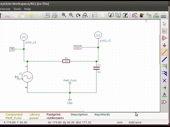 Schematic Creation and Simulation
Schematic Creation and Simulation -
2
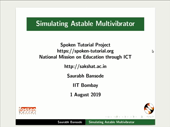 Simulating an Astable Multivibrator
Simulating an Astable Multivibrator -
3
 Mapping Components with Footprints
Mapping Components with Footprints -
4
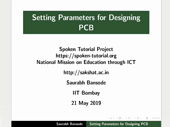 Setting Parameters for PCB designing
Setting Parameters for PCB designing -
5
 Laying Tracks on PCB
Laying Tracks on PCB -
6
 PCB Layout for Astable Multivibrator
PCB Layout for Astable Multivibrator -
7
 Creating a Device Model
Creating a Device Model -
8
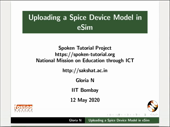 Uploading a Spice Device Model
Uploading a Spice Device Model -
9
 Subcircuit Builder
Subcircuit Builder -
10
 Editing a Subcircuit
Editing a Subcircuit -
11
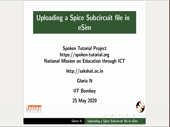 Uploading a spice Subcircuit file
Uploading a spice Subcircuit file -
12
 Mixed Signal Simulation using NGHDL
Mixed Signal Simulation using NGHDL -
13
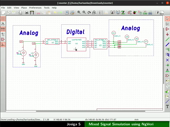 Mixed Signal Simulation using NgVeri
Mixed Signal Simulation using NgVeri -
14
 Makerchip IDE
Makerchip IDE -
15
 Advanced NgVeri
Advanced NgVeri -
16
 eSim interface to OpenModelica
eSim interface to OpenModelica
Questions posted on ST Forums:
16761 visits
Outline:
Install eSim in Windows *Features of eSim *Test run an example using eSim *Running Half wave rectifier circuit using eSim *Half wave rectifier schematic *Simulate the schematic using eSim *Ngspice terminal *Showing the output NgSpice plot *Showing the output Python plot
| Width: | 800 | Height: | 600 |
|---|---|---|---|
| Duration: | 00:06:52 | Size: | 4.7 MB |
Show video info
Pre-requisite
No Pre-requisites for this tutorial.