Getting started java Installation - English
- subtitles off
- captions off
- English
This is a sample video. To access the full content,
please
Login
- Questions posted on Forums
- Java Tutorials - English
-
didnt get any update-reg
I conducted workshop on 28.02.2014.But it still shows the list of completed workshop is empty.Is there any other steps i will do?
00-01M 0-10S pcpcprincipal
Answer last updated on: Jan. 7, 2015, 7:37 p.m.
-
Synaptic package
Hello, I want to know that from where I get this synaptic package to install jdk?
00-01M 0-10S varun4908
Answer last updated on: Dec. 6, 2021, 9:40 p.m.
-
Is there any other method of installing another software for java ?
Is there any other method of installing another software for java ?
00-01M 0-10S JubinGoyal
Answer last updated on: Dec. 6, 2021, 9:41 p.m.
-
Net beans for Windows not available at the link
Net beans for windows not available at this link "http://www.oracle.com/technetwork/java/javase/downloads/index.html" please suggest.
00-01M 0-10S balu_vemparala
Answer last updated on: Dec. 6, 2021, 9:44 p.m.
-
How to Install Synaptic Package manager for Windows OS.
How to Install Synaptic Package manager for Windows OS.In Videos they explained for Linux only.I didn't found Video for Windows to Install Synaptic Package manager. Can you please help me.
00-01M 0-10S garapatidprasad@gmail.com
Answer last updated on: June 3, 2024, 3 p.m.
-
Java
How java is installed Why java is used Types of java
01-02M 20-30S unanswered krsuhas824@gmail.com
Question posted on: March 24, 2025, 8:42 p.m.
-
Java
How java is installed Why java is used Types of java
01-02M 20-30S unanswered krsuhas824@gmail.com
Question posted on: March 24, 2025, 8:42 p.m.
-
Java
How java is installed Why java is used Types of java
01-02M 20-30S unanswered krsuhas824@gmail.com
Question posted on: March 24, 2025, 8:41 p.m.
-
Java
How java is installed Why java is used Types of java
01-02M 20-30S unanswered krsuhas824@gmail.com
Question posted on: March 24, 2025, 8:41 p.m.
-
Java
How java is installed Why java is used Types of java
01-02M 20-30S unanswered krsuhas824@gmail.com
Question posted on: March 24, 2025, 8:41 p.m.
-
Java
How java is installed Why java is used Types of java
01-02M 20-30S unanswered krsuhas824@gmail.com
Question posted on: March 24, 2025, 8:40 p.m.
-
Java
How java is installed Why java is used Types of java
01-02M 20-30S krsuhas824@gmail.com
Answer last updated on: July 1, 2025, 2:46 p.m.
-
Java
How java is installed Why java is used Types of java
01-02M 20-30S krsuhas824@gmail.com
Answer last updated on: June 28, 2025, 8:52 p.m.
-
Java
How java is installed Why java is used Types of java
01-02M 20-30S krsuhas824@gmail.com
Answer last updated on: April 12, 2025, 2:50 p.m.
-
getting started java
Window 10 pre installed in my laptop can without installing UBUNDU, normal Text editor and JDK 1.6 use for execution of the program.
05-06M 10-20S gsagrawal
Answer last updated on: Dec. 2, 2023, 12:01 p.m.
-
using jdk 17 and apache netbeans 13 on windows 10
can I use jdk 17 and apache netbeans 13 on windows 10 for this java course?
02-03M 50-60S swatisaista30@gmail.com
Answer last updated on: Nov. 14, 2022, 3:46 p.m.
-
Genaral Question-Regd
without installing UBUNDU, normal Text editor and JDK 1.6.0 cannot use for execution of the program.
02-03M 20-30S Sripriya_sundaramoorthy
Answer last updated on: Dec. 6, 2021, 9:43 p.m.
-
JAVA in windows10
I have windows10 and I want to learn java using ubuntu 11.10 OS with synaptic package manager , how can I proceed?
01-02M 50-60S anjalisinghagain@gmail.com
Answer last updated on: Aug. 14, 2021, 4:23 p.m.
-
question regarding java installation
my question i that, I successfully installed the synaptic package manager but the file openjdk-6-jdk couldn't be show there so what I do now??
07-08M 50-60S rashmipalorkar0312@gmail.com
Answer last updated on: July 30, 2021, 3:09 p.m.
-
Books for JAVA
Please, suggest the best JAVA book for beginners
01-02M 10-20S Pavan93
Answer last updated on: July 15, 2021, 11:38 a.m.
-
how to install synaptic package manager
How to install synaptic package manager
00-01M 30-40S Anwiit
Answer last updated on: March 12, 2021, 3:53 p.m.
-
about installing jdk-14.0.2_windows-x64_bin
Hello Actually i downloaded the jdk-14.0.2 files using oracle jdk website , after the instruction of the website i could not see the java or netbeans getting started so please instruct me how to download or which i should download to run the java program and how to run it . (Note : i have installed eclipse ide using the following instruction on the tutorial in Windows 0S 8.0)
04-05M 20-30S kelvin02
Answer last updated on: Feb. 1, 2021, 2:22 a.m.
-
Error Message
I CANT RUN THE PROGRAM, IT SHOWS AN ERROR MESSAGE. IT SAYS "Must declare a named package because this compilation unit is associated to the named module 'EclipseDemo' DemoClass.java /EclipseDemo/src line 1 Java Problem" AND "Error occurred during initialization of boot layer java.lang.module.FindException: Error reading module: F:\Users\User\eclipse-workspace\EclipseDemo\bin Caused by: java.lang.module.InvalidModuleDescriptorException: DemoClass.class found in top-level directory (unnamed package not allowed in module)".
01-02M 10-20S haricnair86
Answer last updated on: April 16, 2020, 8:08 a.m.
-
 Getting started java Installation
Getting started java Installation -
2
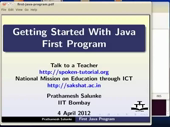 First Java Program
First Java Program -
3
 Installing Eclipse
Installing Eclipse -
4
 Getting started Eclipse
Getting started Eclipse -
5
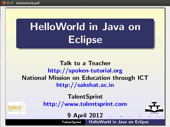 Hello World Program in Eclipse
Hello World Program in Eclipse -
6
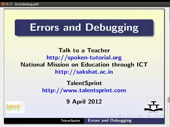 Errors and Debugging in Eclipse
Errors and Debugging in Eclipse -
7
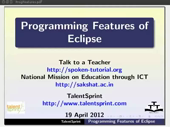 Programming features Eclipse
Programming features Eclipse -
8
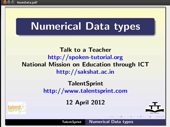 Numerical Datatypes
Numerical Datatypes -
9
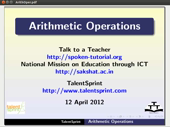 Arithmetic Operations
Arithmetic Operations -
10
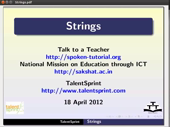 Strings
Strings -
11
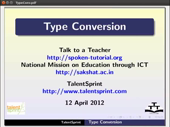 Primitive type conversions
Primitive type conversions -
12
 Relational Operations
Relational Operations -
13
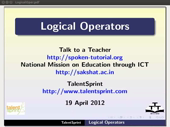 Logical Operations
Logical Operations -
14
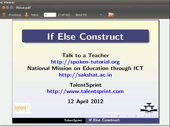 if else
if else -
15
 Nested if
Nested if -
16
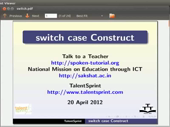 Switch Case
Switch Case -
17
 while loop
while loop -
18
 For Loop
For Loop -
19
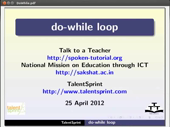 do while
do while -
20
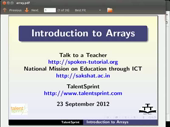 Introduction to Array
Introduction to Array -
21
 Array Operations
Array Operations -
22
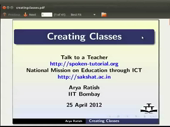 Creating class
Creating class -
23
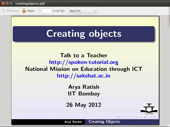 Creating object
Creating object -
24
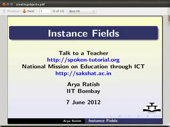 Instance fields
Instance fields -
25
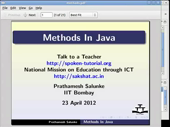 Methods
Methods -
26
 Default constructor
Default constructor -
27
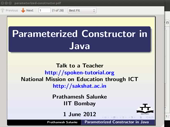 Parameterized constructors
Parameterized constructors -
28
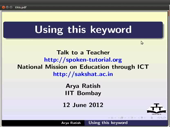 Using this keyword
Using this keyword -
29
 Non static block
Non static block -
30
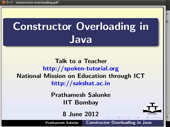 Constructor overloading
Constructor overloading -
31
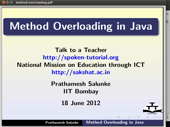 Method overloading
Method overloading -
32
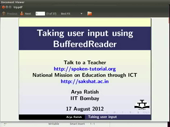 User Input
User Input -
33
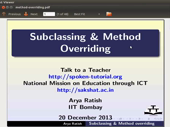 Subclassing and Method Overriding
Subclassing and Method Overriding -
34
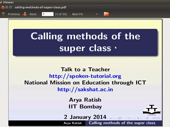 Calling methods of the superclass
Calling methods of the superclass -
35
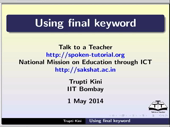 Using final keyword
Using final keyword -
36
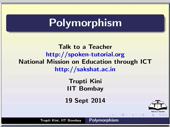 Polymorphism
Polymorphism -
37
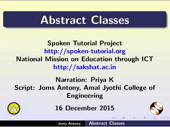 Abstract Classes
Abstract Classes -
38
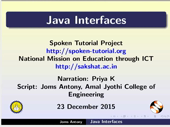 Java Interfaces
Java Interfaces -
39
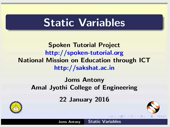 Static Variables
Static Variables -
40
 Static Methods
Static Methods -
41
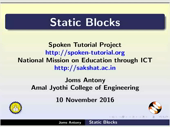 Static Blocks
Static Blocks -
42
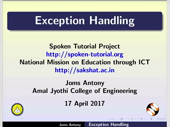 Exception Handling
Exception Handling -
43
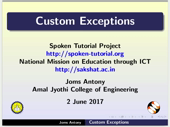 Custom Exceptions
Custom Exceptions
Questions posted on ST Forums:
131795 visits
Outline:
Getting started with Java Installation * Install jdk from Synaptic Package Manager * Choose openjdk-6-jdk from the list of packages available * Mark it for installation * The installation will take a few seconds * Verify the installation * At the command prompt type java -version, so the version number of the jdk will be displayed * Run a simple java program and see if it works * Type javac TestProgram.java for compiling the code and java TestProgram for executing the code
| Width: | 800 | Height: | 608 |
|---|---|---|---|
| Duration: | 00:07:06 | Size: | 5.1 MB |
Show video info
Pre-requisite
No Pre-requisites for this tutorial.